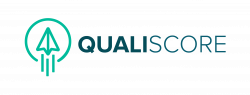Mastering Web Form Conversion Rates: Tips and Strategies for Success
Web forms are crucial for capturing leads, processing orders, and gathering valuable customer information on your website. However, ensuring high conversion rates for your web forms can be challenging. In this blog post, we’ll explore tips and strategies to optimize your web form conversion rates, helping you generate more leads, increase sales, and enhance user experience.
Simplify and Streamline Your Forms
A complex and lengthy form can deter users from completing it, leading to lower conversion rates. To optimize your web form conversion rates:
- Keep your forms as short and simple as possible by asking only for essential information.
- Break long forms into multiple steps, using a progress indicator to show users how far along they are in the process.
- Use smart form fields that pre-fill information when possible, making it easier for users to complete the form.
Optimize Form Design and Layout
The design and layout of your web forms play a significant role in their conversion rates. To improve your form design:
- Use a clean, visually appealing design that aligns with your brand’s identity.
- Group related fields together to create a logical flow through the form.
- Use clear, descriptive labels for each form field, ensuring users understand what information is required.
- Implement real-time validation to provide instant feedback and prevent errors.
Craft Compelling Calls-to-Action (CTAs)
An effective CTA can motivate users to complete your web form and increase conversion rates. To create compelling CTAs:
- Use action-oriented language that encourages users to take the desired action, such as “Sign Up Now” or “Download Your Guide.”
- Make your CTA buttons stand out with a contrasting color and clear, bold text.
- Place your CTA buttons strategically, ensuring they’re easily visible and accessible.
Establish Trust and Address Privacy Concerns
Users are more likely to provide their personal information if they trust your website and feel their data is secure. To build trust and address privacy concerns:
- Include trust signals, such as security badges, testimonials, or customer logos, near your web form.
- Add a privacy statement or link to your privacy policy, assuring users their information will be protected and not shared with third parties.
- Use SSL encryption to protect the data submitted through your forms.
Test and Optimize Your Web Forms
Regularly test and optimize your web forms to ensure they’re performing at their best. Conduct A/B tests on different form elements, such as layout, field labels, and CTAs, to identify what works best for your audience. Use analytics tools to track form abandonment and identify areas for improvement.
Make Your Forms Mobile-Friendly
With the growing number of users accessing the internet through mobile devices, it’s crucial to ensure your web forms are mobile-friendly. To optimize your forms for mobile:
- Use responsive design to ensure your forms adapt to different screen sizes.
- Implement mobile-friendly input types, such as the “tel” or “email” input type, to facilitate data entry on mobile devices.
- Use larger form fields and buttons to accommodate touch-based interactions.
Optimizing web form conversion rates is essential for maximizing the potential of your website. By simplifying and streamlining your forms, optimizing their design and layout, crafting compelling CTAs, establishing trust, and continually testing and optimizing, you can significantly improve your web form conversion rates. With higher conversion rates, you’ll generate more leads, increase sales, and enhance user experience, leading to greater success for your business.